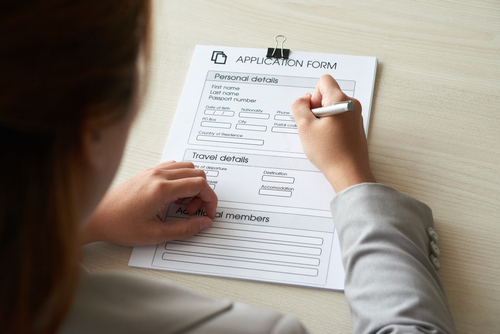How to prepare my poster?
The easiest way to create your poster presentation is using Microsoft Office PowerPoint, but you will find a similar solution also for other operating systems. All these programs have the same functions, and you can easily export your work in jpg or png format.
Before you start designing your poster, please consider the following points:
Checklist for an effective poster presentation
- Use the proper size for the text. Choose a size that is large enough, yet clear to see. Make sure that it is visible also on smaller screens.
- Use typesetting wisely:
- Don’t use color schemes that are bold or whacky
- Don’t use more than two font types
- Don’t use ALL CAPITAL LETTERS
- Make your figures visually appealing and self-explanatory. Your visitors will lose interest if they have to read a lot of text to work out what the figure represents.
- Leave some space. Text is your enemy but spacing is your friend. By aesthetic empty areas you can lead the eyes of the reader, and of course, this is necessary to give a good first impression. Try to create a consistent and clean layout. Let your poster breathe! (Later on we will provide examples)
- Avoid using fancy fonts. You might like them, but it can be hard to read for others.
- Follow reading order when you arrange your elements, place content from the left to the right, from the top to the bottom.
- Do not forget to include your poster ID, your name and institutional affiliation, acknowledgments. Last but not least, do not forget to list your references.
- Read through your poster at least five times. Look for mistakes. Best of all, read it as an outsider. Be critic with yourself!
If you have problems designing your poster, here you are an excellent tutorial to get a perfect result by using basic tools only:
If you still do not know how to get started, here you can find many templates and ideas:
Please, pay attention for porper sizing, our recommended size is 1920 x 1080 px, LANDSCAPE.
Finished presentation
Please email me the finished material. gergelysz@diamond-congress.hu
You can also send large files on Dropbox / WeTransfer / Drive.
video presentation / poster file and profile photo!

How to format my video?
By reading this manual, you will get each and every technical details, how to prepare your video presentation for your OS and Office solution.

How to prepare my poster?
Read this page to learn what type and size are the best to be displayed at our virtual conference space.

How does it work?
e-CCC 2022 is not a live event, but an online media repository where you can access the video recordings of our speakers